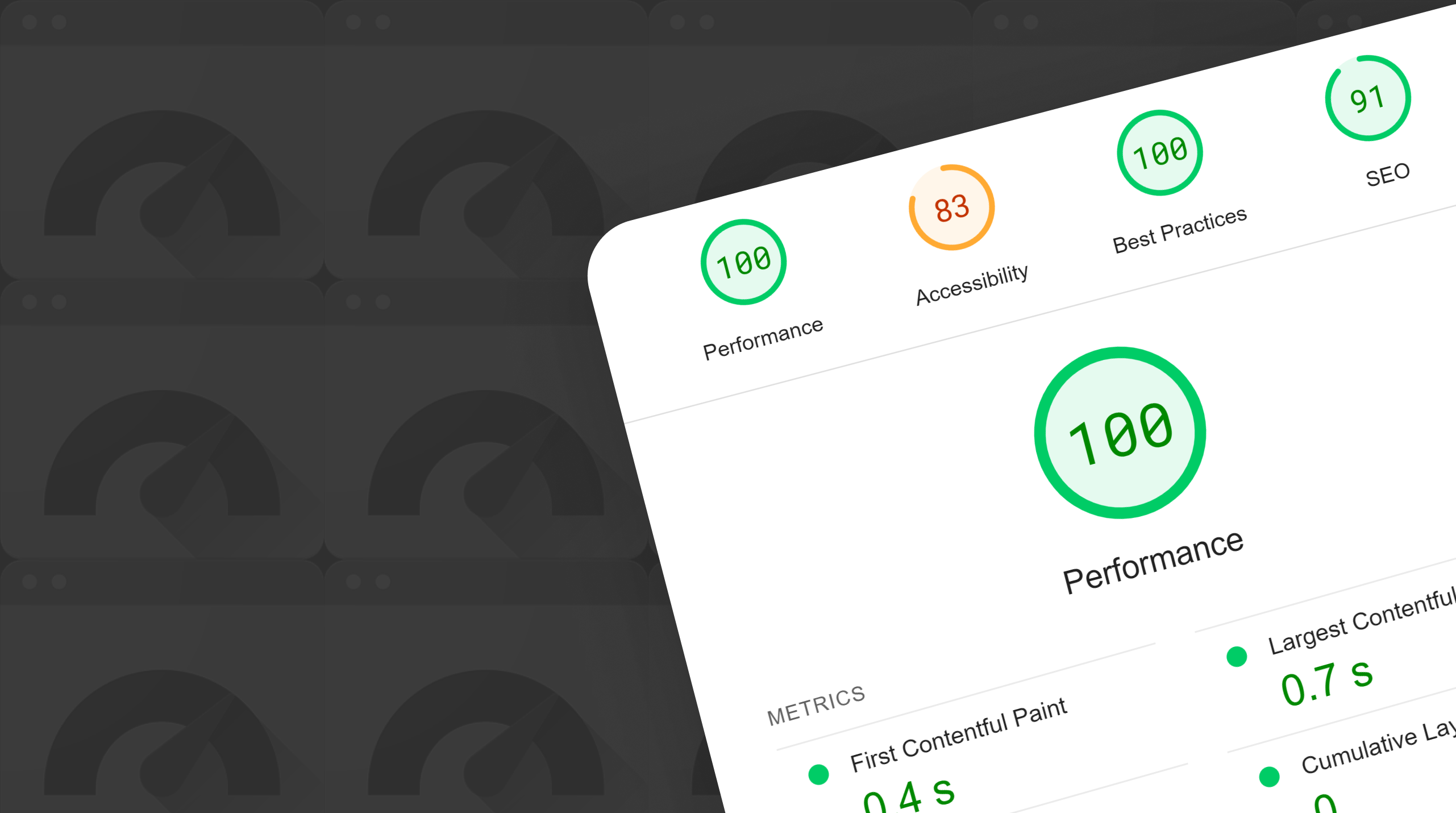“What does Origin mean? What is Origin in PageSpeed Insights?…”
If you’ve found yourself mumbling these questions while scratching your head, then you’ve come to the right place! Here we will help you understand its meaning and symbiotic relationship with Real User Data.
From website owners to web developers; from marketing professionals to mere simple mortals; we all have come across PageSpeed Insights when trying to optimize and improve our website’s performance – PSI for short.
PSI is a valuable tool. It measures and provides suggestions on how to optimize the performance of your website, but its reports, terms, and metrics may not be so obvious to everyone. Origin? This URL? Let’s get to it!
So… What is Origin in PageSpeed Insights?
In simpler terms, Origin represents the broader performance characteristics of your entire website. It encompasses various web pages hosted under the same domain.
What is “This URL” in PageSpeed Insights?
On the other hand, This URL focuses on the performance of a specific webpage. When you analyze a particular webpage, This URL provides insights into that specific page’s loading speed and optimization score. It allows you to pinpoint issues and improvements unique to that particular webpage. And, in the case that there is not enough data, PSI will fall back to Origin.
What Does It Mean When PageSpeed Insights Falls Back to Origin?
Sometimes, when you run a PSI analysis for a specific URL, the resulting report doesn’t show the specific URL numbers. Instead, it shows the website’s overall / Origin numbers. This occurs when there isn’t enough data for that particular webpage, and PSI reverts to using the broader Origin data as a reference point.
It’s worth noting that if there’s even less data available, Core Web Vitals (CWV) won’t be measured altogether. So, keep an eye on the data availability for more accurate insights into your webpage’s performance.
But… “What does it mean there isn’t enough data?”, you may wonder…
It means that PSI requires a certain level of data or information to provide meaningful insights. If there isn’t enough data collected or available for a specific domain or, as in our example above, a specific webpage, PSI may be unable to generate accurate performance reports for that particular entity.
“But wait… Why is there not enough data? How could that be?”
Well, insufficient data in PSI is usually due to low website traffic, new or infrequently visited pages, exclusions by site owners, regional traffic variations, and/or inadequate sample sizes. So, as explained above, PSI may revert to Origin data when it lacks sufficient information for a detailed analysis, emphasizing the need for improved data collection and monitoring.
As a website owner, if you encounter PSI falling back to Origin, it’s a signal that you may need to work on improving the data collection for that specific webpage, or consider optimizing it alongside the broader performance enhancements for your entire website.
Comparing Origin vs This URL
To better grasp the differences between these metrics, let’s consider an example. Imagine you have a website with multiple pages, and you’re using PSI to assess its performance.
- Origin: If you select Origin, you’ll receive data that reflects the aggregate performance of all the pages on your website. This can be valuable for identifying overarching trends and areas where your entire website needs optimization.
- This URL: Choosing This URL instead will provide you with insights customized for the specific webpage you’re analyzing, given that the page has sufficient traffic (otherwise, it may continue to display Origin data). This is particularly useful when you want to focus on the performance of individual pages, such as your homepage, product pages, or blog posts.
Conclusion
We at oneRhino think that understanding the meaning of Origin and This URL in PageSpeed Insights gives you a better comprehension of all the data presented by this remarkable tool, allowing you to utilize its full potential. This is key during the journey of optimizing your website. Identifying when a web page falls back to Origin will help you make informed decisions and help you create the correct strategy to get the best results.